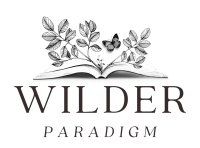So you’ve built your course, set a featured image, and now you want students to pay for it! Setting this up in our system is simple:
- Password protect the lessons in your course (all with the same password)
- Create an intro lesson that you keep open and un-password protected
- Outline how much your course is and directions on how to pay to obtain the password to unlock the course in this first lesson
- Create a button in this frst lesson that redirects to how you would like to collect your payment (ie. Paypal link)
- Send your student the password to access their purchased course
TO PASSWORD PROTECT YOUR COURSE:
BEGIN BY EDITING YOUR COURSE
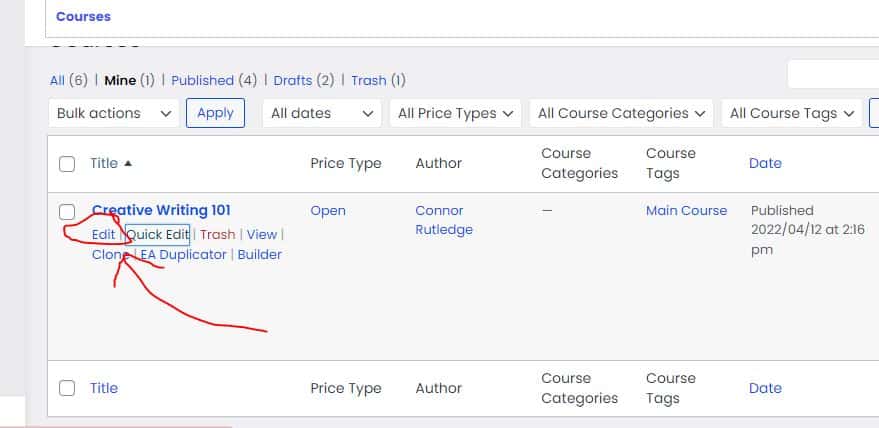
GO INTO THE COURSE BUILDER
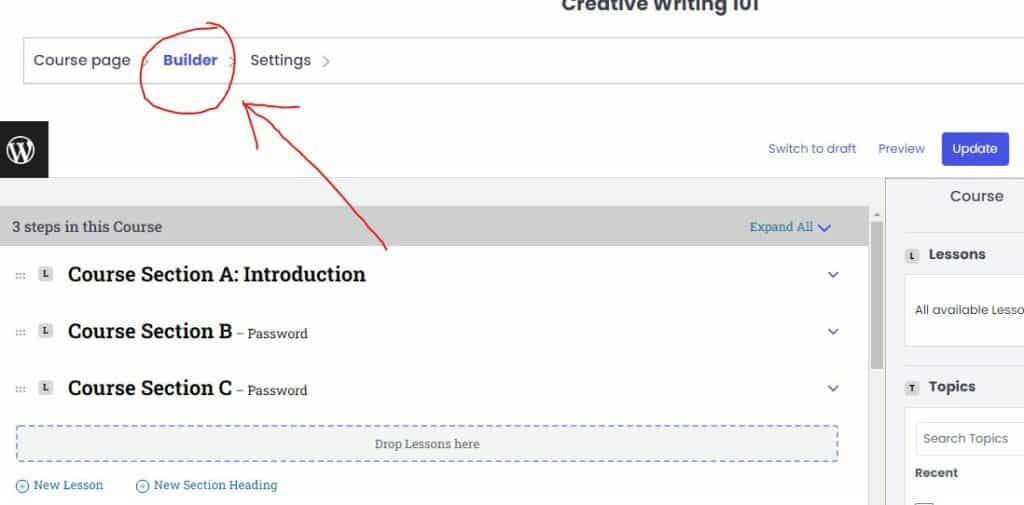
EDIT YOUR LESSON
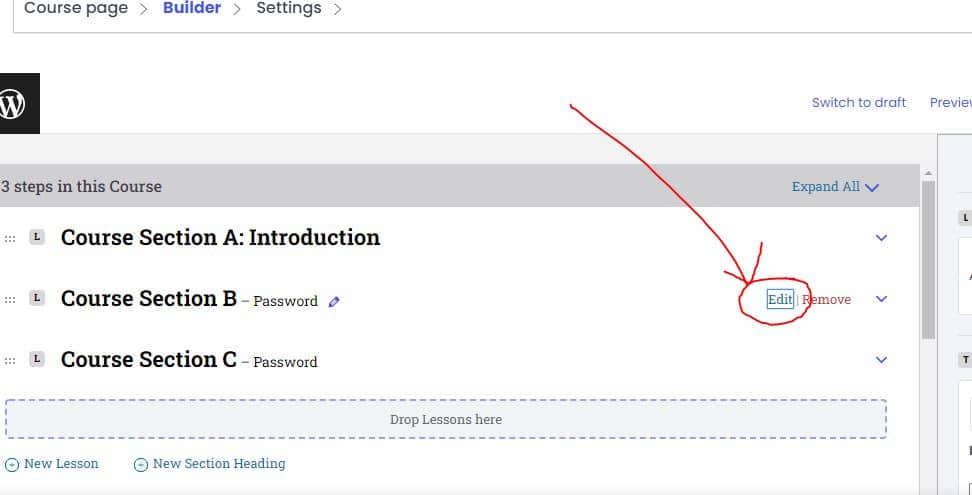
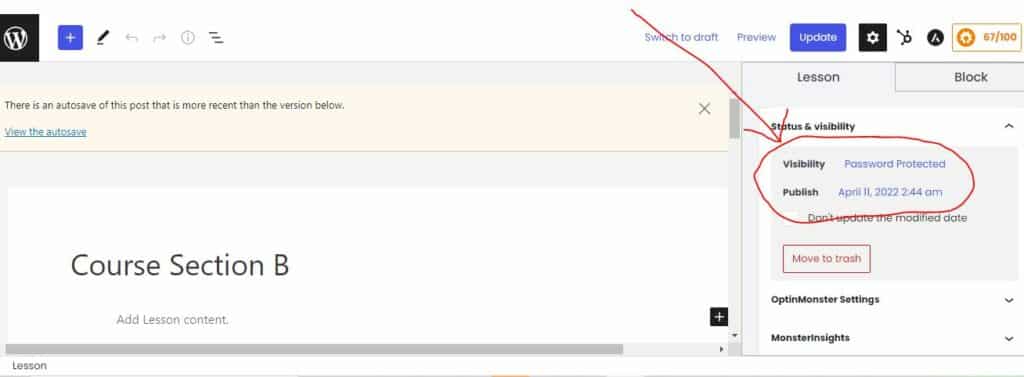
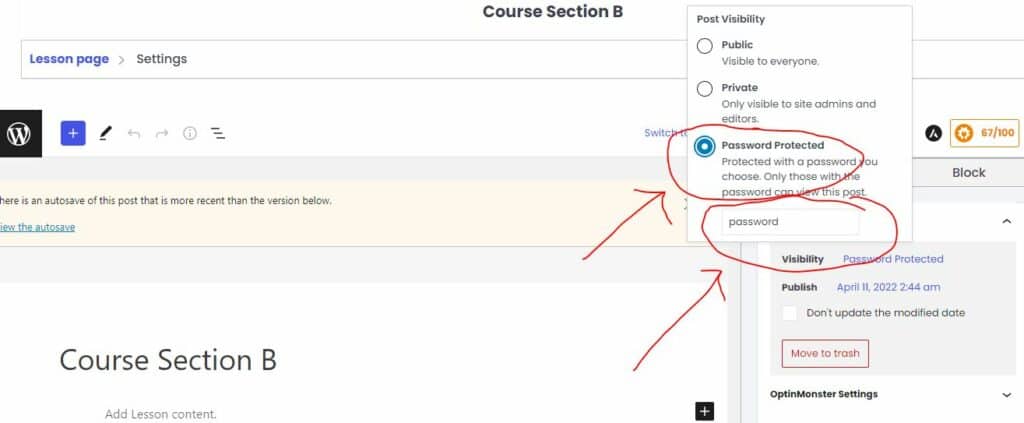
UPDATE LESSON TO SAVE CHANGES
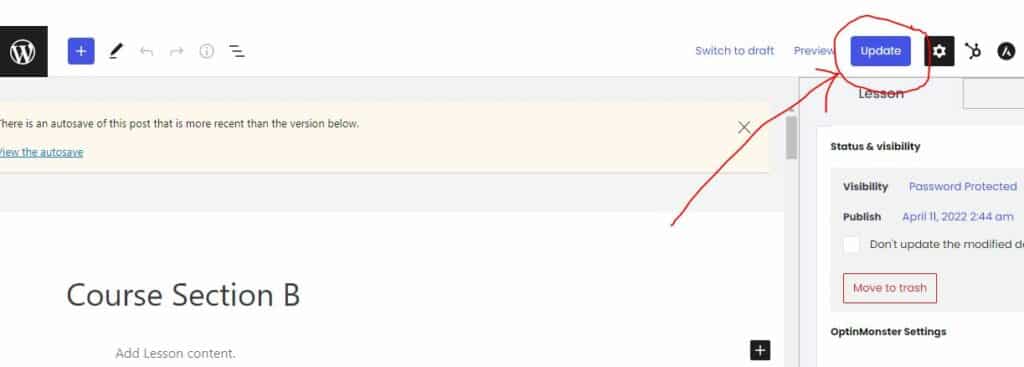
CREATE A BUTTON IN ANY LESSON BY CLICKING THE ‘+’ BUTTON AND TYPING ‘BUTTON’ IN SEARCH BAR
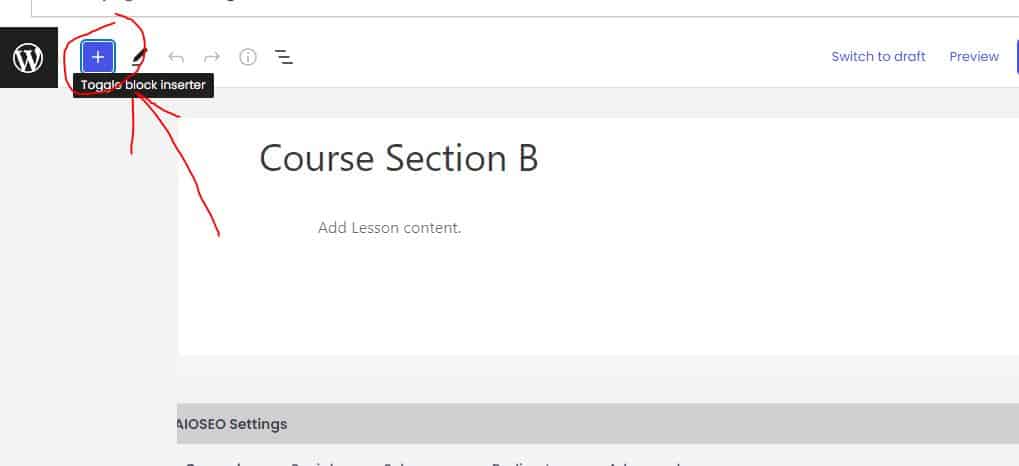
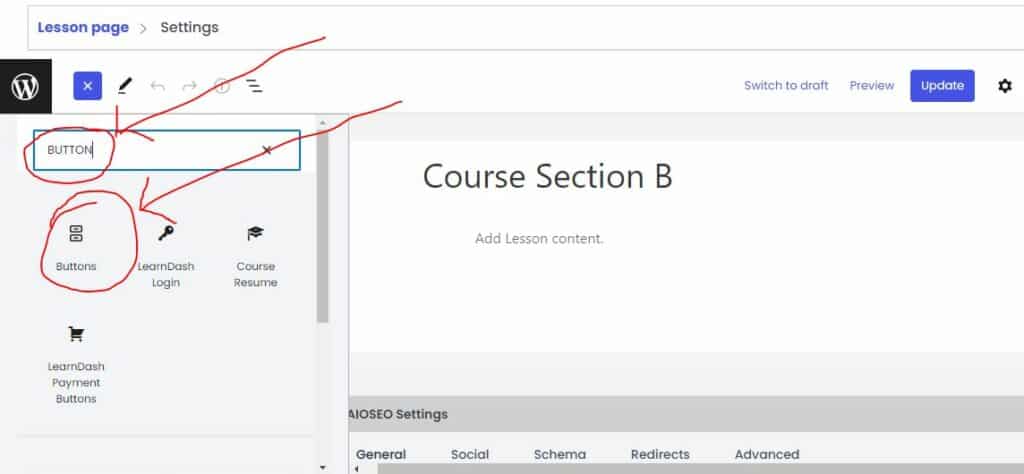
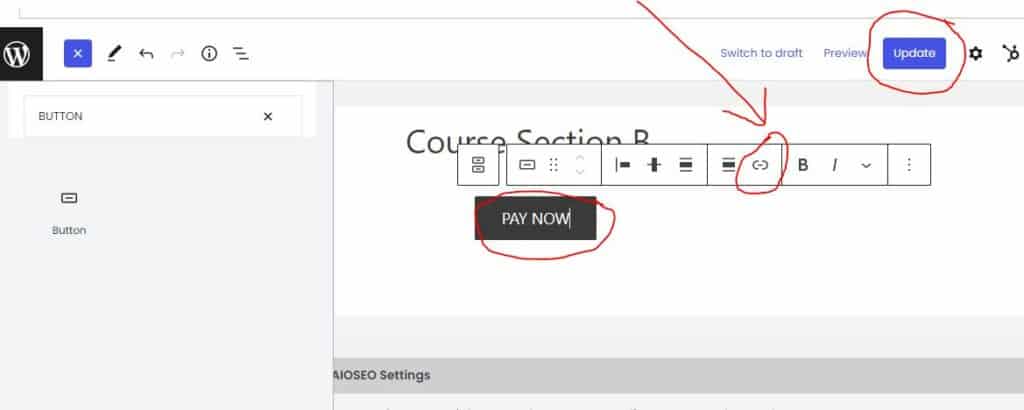
YOU GET TO DECIDE HOW YOU WOULD LIKE TO ORGANIZE AND COMMUNICATE PAYMENT AND PASSWORDS WITH YOUR STUDENTS, WE RECOMEND COLLECTING EMAILS AND EMAILING PASSWORDS AFTER PAYMENT AND DISCLOSING THIS PROCESS IN YOUR FIRST LESSON (UN-PASSWORD PROTECTED)