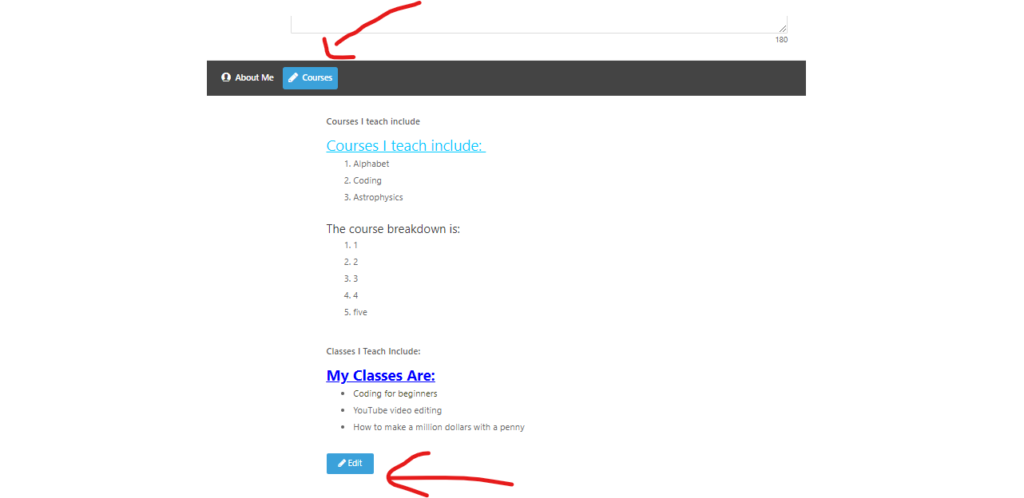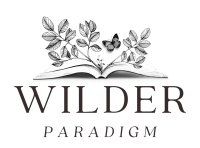- Navigate to your profile page and click on the settings button (gear icon)
- Click on the ‘Edit profile’ option
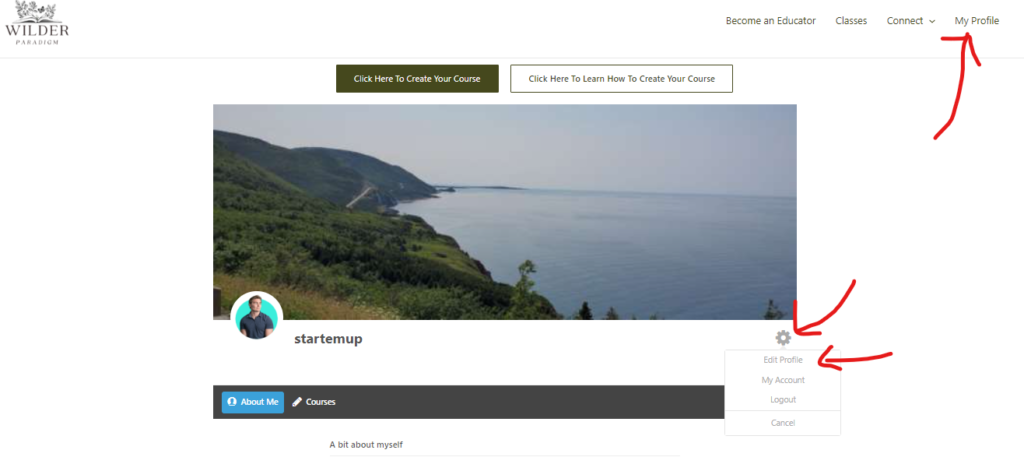
STEP 1: Adding a featured image to the profile
- Select ‘Change your cover photo’
- Upload and insert desired media
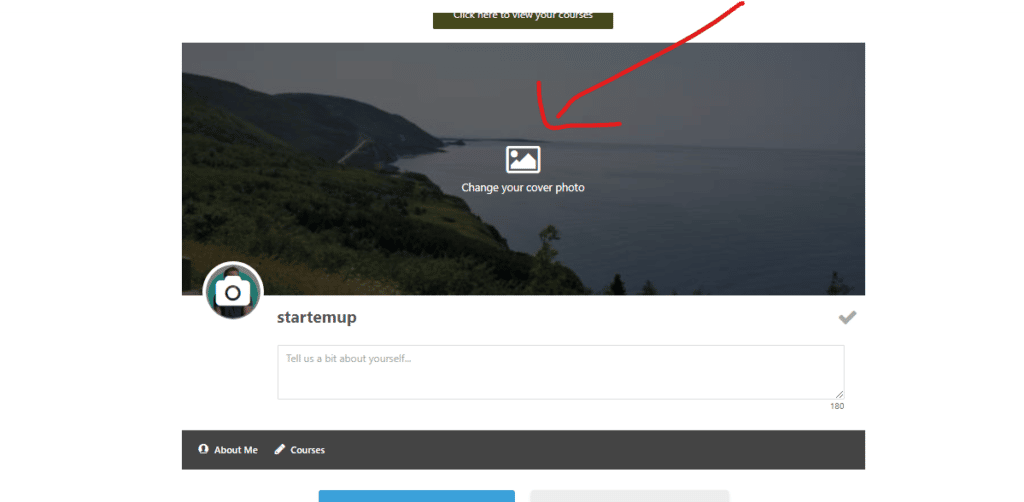
STEP 2: Adding profile image to the profile
- Select the icon over the profile image
- Upload and insert desired media
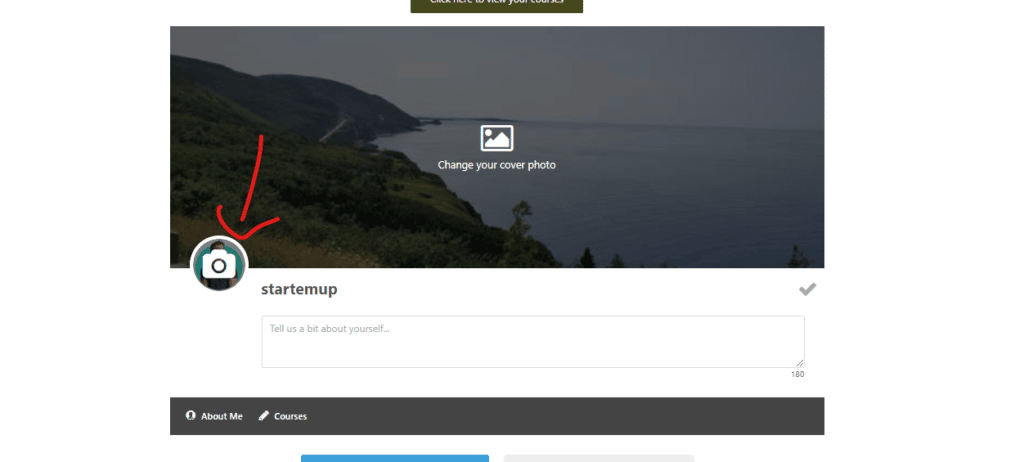
STEP 3: Outlining more info on your about me
- Select the text box
- Add desired text
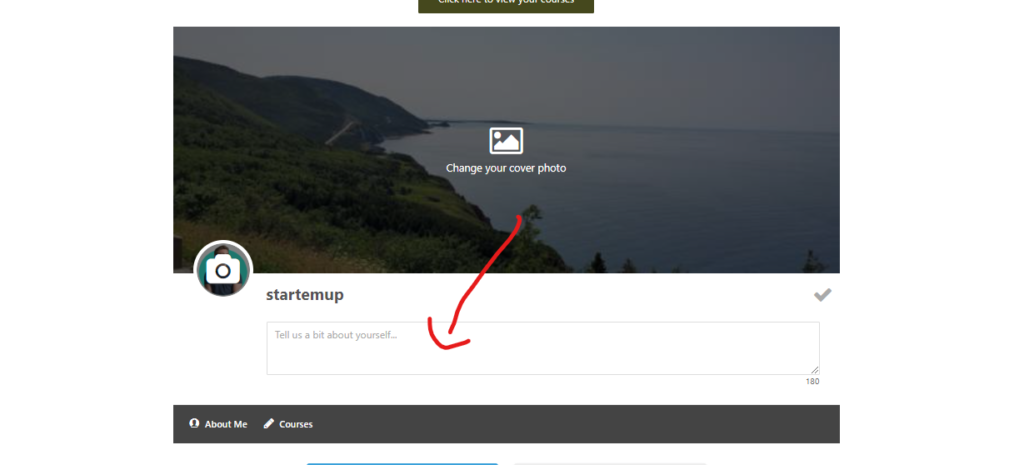
STEP 4: Outlining courses in the class tab
- Select the courses tab
- Scroll to and select the ‘edit’ button
- Add text, link text, alter font features