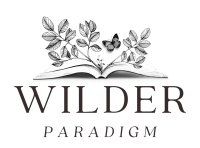Unique course images (that you capture yourself) with dimensions of 1200 x 628 pixels perform best, but grabbing a stock image works too! Why not download one from one of these free websites?
| Once you have an image you want to use as your featured image, you can log into Wilder Paradigm, go into ‘edit’ your selected course, and follow these steps: |
| 1. SELECT SETTINGS |
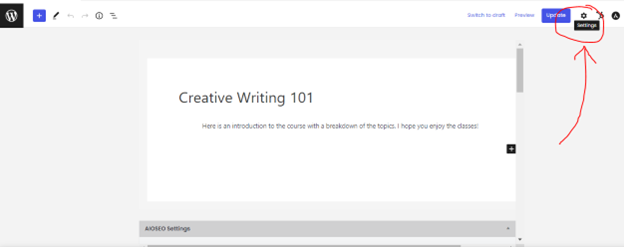
| 2. SCROLL DOWN TO TAB ON THE RIGHT THAT SAYS ‘FEATURED IMAGE’ AND SELECT THE BUTTON TO BROWSE AND UPLOAD |
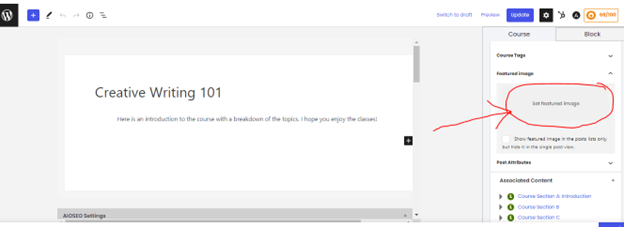
| 3. SELECT THE ‘UPLOAD FILES’ TAB, AND THEN ‘SELECT FILES’ FOR UPLOADING. |
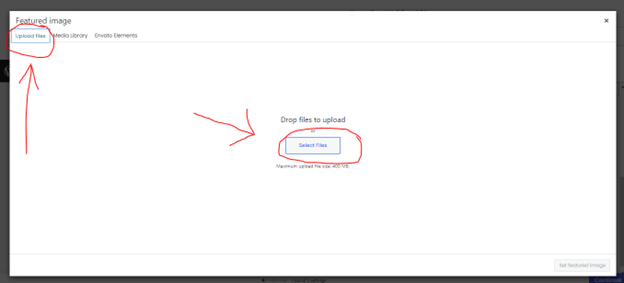
| 4. AFTER SELECTING YOUR MEDIA, PRESS THE UPLOAD BUTTON (BOTTOM RIGHT) |
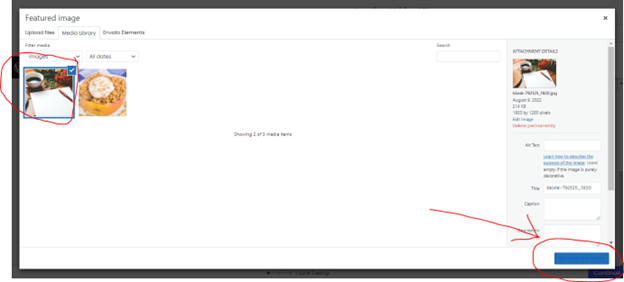
| 5. UPDATE YOUR COURSE |
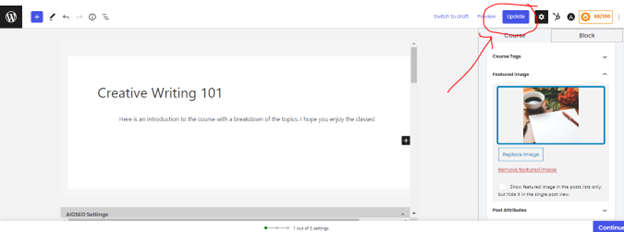
| We hope you find this helpful for adding featured images to your course! |